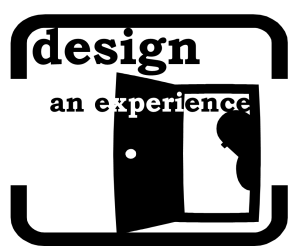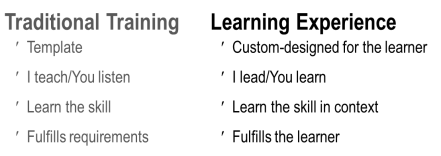You have a message that you want your audience to take action on. A new direction for your organization, a change in processes, a new way of doing things. Leaders, facilitators, sales people, instructional designers, presenters of all kinds face the same challenge.
Your audience may passively hear what you say and choose to ignore the call to action. They may walk away wondering what you were talking about. Or they may be on the edge of their seat, soaking in every word and leave the experience convinced that they can and will make a change. The way you communicate your ideas will make the difference.
Visual storytelling illustrates for your audience what they can do to implement your ideas. It makes your message crystal clear and leaves less room for misinterpretation. And in a world of content overload, there is still a differentiator that will stop people in their tracks: a good story.
You may use PowerPoint, Articulate Storyline, Prezi or flip charts, but visual storytelling is a set of principles that transcends an application or authoring tool. Let’s take a quick look at the four principles.
Visual storytelling starts and ends with action.

Your message is for a specific audience. Spend some time describing who that audience is and what you are asking them to do. Likely, you already have a load of great content. You want to get that content out of bullet point format and display the action. What exactly are you asking the audience to do? Write it down. If you have a new direction for your company, what should employees do to implement that change? If a process is changing, what are the new steps you are asking them to take? No action, no story. No story, no action. It begins with you identifying the action you want your audience to take and ends with them taking action on your message.
Storyboard–it’s not that difficult.
Storyboarding is not a mystery. Simply take the key characters and actions from the discovery phase and place them in the first column in a table. In the second table, describe how those key elements may be rep resented, especially the action. For instance, if I ask leaders to promote a culture of coaching and mentorship by setting up a bi-weekly meeting with each of their direct reports, what are the key elements of that action? The leader, their staff and scheduling a bi-weekly meeting. How will each of these elements be represented visually? List each separately and describe how you would represent each one. How do those key elements interact with one another? In this case, The leader is sending something to the employee. As a result, a new relationship between the leader and the employee is being formed. Can you visualize what that might look like on a screen as you deliver your message? Write that down too.
resented, especially the action. For instance, if I ask leaders to promote a culture of coaching and mentorship by setting up a bi-weekly meeting with each of their direct reports, what are the key elements of that action? The leader, their staff and scheduling a bi-weekly meeting. How will each of these elements be represented visually? List each separately and describe how you would represent each one. How do those key elements interact with one another? In this case, The leader is sending something to the employee. As a result, a new relationship between the leader and the employee is being formed. Can you visualize what that might look like on a screen as you deliver your message? Write that down too.
Tell your story–it’s your content…supercharged
Before, your audience was reading bullet points and only halfway listening to you. Now you have the objects that can take the place of all the text on your slide so your audience can listen intently to your story while it is being reinforced visually. Speaking of which, let’s talk about the story. It’s fine to simply describe a new way of doing things using objects, but you can take it to the next level by telling a story that places relatable  characters into strong conflict. Let’s take the example from above. If you are asking leaders to schedule a bi-weekly meeting with their employees for coaching purposes, you may want to use a case study of a manager who didn’t coach her employees or introduce a fictitious story of a manager who failed to schedule the bi-weekly meeting and the negative results of that action. Following the story, you may ask the audience what the manager could have done differently. If well-told, the story will solicit responses that align with the actions you will be asking them to take throughout the presentation, which will motivate and stir your audience to make the change, because you will have mastered the steps of visual storytelling.
characters into strong conflict. Let’s take the example from above. If you are asking leaders to schedule a bi-weekly meeting with their employees for coaching purposes, you may want to use a case study of a manager who didn’t coach her employees or introduce a fictitious story of a manager who failed to schedule the bi-weekly meeting and the negative results of that action. Following the story, you may ask the audience what the manager could have done differently. If well-told, the story will solicit responses that align with the actions you will be asking them to take throughout the presentation, which will motivate and stir your audience to make the change, because you will have mastered the steps of visual storytelling.
Build objects–an achievable skill
Now you have a storyboard with all of the key elements and their relationships to one another. It’s time to build those visuals. If you are a graphic artist, no problem. For the rest of us, there’s PowerPoint. Using shapes, one can create simple flat design objects (like the ones that appear in this article) that successfully represent the key elements in the story. Look at your second column. Is the action to send an email? What would that look like? Hint: go to a search engine and type “send email icon” and peruse the images for inspiration. I don’t recommend using the image in your presentation, but you can definitely copy it, insert it into PowerPoint and use it as a template for your own creation.
their relationships to one another. It’s time to build those visuals. If you are a graphic artist, no problem. For the rest of us, there’s PowerPoint. Using shapes, one can create simple flat design objects (like the ones that appear in this article) that successfully represent the key elements in the story. Look at your second column. Is the action to send an email? What would that look like? Hint: go to a search engine and type “send email icon” and peruse the images for inspiration. I don’t recommend using the image in your presentation, but you can definitely copy it, insert it into PowerPoint and use it as a template for your own creation.
The steps are simple, and you can do it. It requires practice to master. You can receive deliberate practice and immediate feedback from me by registering for an online Visual Storytelling master class. You will be presenting ideas for a long time. You won’t regret the investment. Hope to see you there!